Hello, OneLivers!
This is Gaya from customer support. I have come with another big news for you all that,
WE HAVE INTRODUCED ANOTHER NEW FUNCTION TO OneLiver!
*Auto Message Templates*
By this way, a message from you will be automatically sent to the viewers.
How does it work?
A message from you will be automatically sent to the viewer as & when he takes one of the following actions:

- Follows you
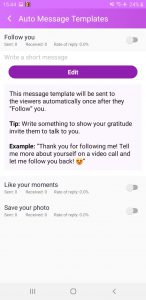
So, a viewer will get a message when he will start following you. Create an appropriate template for that here.
- Likes your post in Moments

When someone likes your photo in Moments, they will get a message. You can write a thank you message etc. here.
- Saves your photo
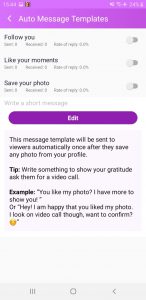
And when they save your photo, you can send them a message of appreciation.
How to create the Template?
Select any option of your choice. Tap on the Edit button and create a message. And, don’t forget to switch it on too.
(Pro tip: Create templates for all three options and turn all of them ON. This way, you can talk more to the viewers.)
Now messaging viewers has become easier than before! Go get more fans for you now!
Happy earning! 🙌🏻

